What is VCD Converter?
YaoSoft VCD Converter
can
convert AVI, DIVX, and MPEG files to VCD, SVCD compatible MPEG files.
It also can convert MP4, PSP, iPod, 3GP, Zune and RM(RMVB)
files to VCD, SVCD compatible MPEG files, then
burn to video VCD, SVCD, and burn them to a CD-R, CD+R,
CD+RW, DVD-R,
DVD+R, DVD+RW, and DVD-RW.
YaoSoft VCD converter converts
your batch files into a compliant VCD Video set of files and burns it
on a CD blank media.
The aspect ratio can be automatically selected or forced to a specific
format. The program works for NTSC and PAL video format and create
automatically chapters. Multiple audio tracks are supported. and burn
them to a DVD-R, DVD+R, DVD+RW, and DVD-RW.
With this software, you can create VCD, SVCD discs that can be played
on any compatible player.
The user-friendly and easy-to-use interface lets you set
begin-time/end-time for each video and batch convert. Very quick in
conversion speed and no
quality is lost!
VCD Converter key features
- Support AVI files input, convert AVI to VCD
- Support MP4 files input, convert MP4 to VCD
- Support DivX files input, convert DivX to VCD
- Support PSP files input, convert PSP to VCD
- Support iPod files input, convert iPod to VCD
- Support 3GP files input, convert 3GP to VCD
- Support RM RMVB files input, convert RM RMVB to VCD
- Support WMV files input, convert WMV to VCD
- Support MPEG files (mpeg, mpg, mpe) input / output
- Support VCD DAT files input / output
- Support VCD files output
- Support SVCD files output
- Join several types of video files in a large file
- Support files convert to VCD compatible format (NTSC/PAL setting option)
- Support files convert to SVCD compatible format (NTSC/PAL setting option)
- Support burn to video VCD, SVCD
- Support burn to CD-R, CD+R, CD+RW, DVD-R, DVD+R, DVD+RW, and DVD-RW
- Add letterbox to keep the original aspect ratio
- High conversion speed and wonderful output quality
- Video Size setting option
- NTSC/PAL setting options for VCD, SVCD exporting
VCD Converter requirements
- MMX-enhanced CPU (Intel Pentium MMX, Pentium II, Celeron, Pentium III, AMD K6-2, K-6, Athlon, etc.)
- CD-RW driver
- 32MB or more RAM
- Any VGA card
VCD Converter screenshot
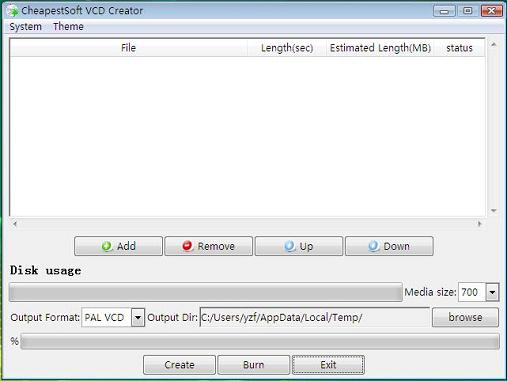
YaoSoft as the publisher gives excellent FREE after service to buyers and FREE technical support to all trial users. And all users' emails will be replied within a business day except holidays or weekends! So powerful in function, so affordable in price, so easy in use, so fast in speed and so considerable in service! Why not FREE try it now?
VCD Converter news
| post date | release | description |
|---|---|---|
| 08.09.2009 | YaoSoft VCD Converter 1.0.5 | Fix bugs |
| 13.06.2008 | YaoSoft VCD Converter 1.0.1 | First Release |
Bookmark VCD Converter

